DeskShare My Screen Recorder Pro 2020 v5.21 Overview
အစွမ်းထက်သည့် screen recording application ဖြစ်သော DeskShare My Screen Recorder Pro 2020
သည်သင်ခန်းစာများနှင့်အခြားရည်ရွယ်ချက်များစွာပြုလုပ်ရန်အတွက်ဖန်သားပြင်တွင်ဖြစ်ပျက်သမျှကိုမှတ်တမ်းတင်နိုင်သောပြည့်စုံသော
ဖြေရှင်းချက်ဖြစ်သည်။ ၎င်းသည်အလွန်ပေါ့ပါးသည့်ပရိုဂရမ်တစ်ခုဖြစ်ပြီးဗီဒီယိုမှတ်တမ်းတင်ခြင်းအလုပ်အားလုံးကို
timelapse movies များနှင့်အခြားမှတ်တမ်းတင်ခြင်းအလုပ်များကိုဖန်တီးနိုင်သည်။ ဗွီဒီယိုသရုပ်ပြလုပ်ငန်းတွေလုပ်တဲ့နေရာမှာ
အရမ်းအသုံးဝင်တယ်။ ဒီစွမ်းအားပြည့်အသုံးချပရိုဂရမ်သည်အလိုအလျောက်သုံးစွဲသူမျက်နှာပြင်ကိုရိုးရှင်းသောရွေးချယ်စရာများဖြင့်
ထောက်ပံ့ပေးပြီးအသုံးပြုသူများအားအဆင့်မြင့်နည်းပညာဆိုင်ရာဗဟုသုတမရှိဘဲမှတ်တမ်းတင်ခြင်းအလုပ်များကိုလုပ်ဆောင်နိုင်သည်။
ဒီအားကောင်းတဲ့ application က audio နဲ့ video နှစ်ခုလုံးကို record အတွက် support ပေးတယ်။ ပြီးပြည့်စုံ
သော screen recording application တစ်ခုအနေနှင့်အများဆုံး editing လုပ်ငန်းစဉ်ကိုဖယ်ရှားရန်ဤအားကောင်း
သော application သည်အသုံးပြုသူများကို screen တစ်ခုလုံးသို့မဟုတ်တိကျသောwindowရိယာတစ်ခုသို့မဟုတ်ရိုးရှင်း
သောခေတ္တရပ်တန့်ပြီးအချို့သောလုပ်ဆောင်မှုများကိုမှတ်တမ်းတင်ရန်ခွင့်ပြုသည်။ အမြန်စတင်နိုင်ရန်အတွက်ကြိုတင်သတ်မှတ်ထား
သောအတိုင်းအတာအမျိုးမျိုးရှိသည်။ မှတ်တမ်းတင်ခြင်းလုပ်ငန်းပြီးဆုံးသည်နှင့်အသုံးပြုသူများသည်ဗွီဒီယိုများကို AVI, WMV,
MP4 နှင့်အခြားရွေးချယ်ထားသောအခြားအမျိုးအစားများသို့သိမ်းဆည်းနိုင်သည်။ Mouse ကိုမီးမောင်းထိုးပြခြင်း၊
အရောင်ဆွဲခြင်း၊ timestamp နှင့်အခြားအင်္ဂါရပ်များစွာက၎င်းကိုမယုံနိုင်လောက်အောင်ဖန်သားပြင်ရိုက်ခြင်း application
တစ်ခုဖြစ်စေသည်။A
powerful screen recording application, DeskShare My Screen Recorder Pro
2020 is a comprehensive solution that can record everything that is
happening on the screen to make tutorials and many other purposes. It is
a very lightweight program that can handle all the video recording
tasks, creating timelapse movies and a lot of other recording tasks. It
is a very useful application when it comes to creating video
demonstrations. This powerful application provides an intuitive user
interface with straightforward options that allow the users to perform
all the recording tasks without any advanced technical knowledge.
This powerful application provides support for recording both the audio and video to explain the concept in more detail. As a complete screen recording application and to eliminate the maximum editing process, this powerful application allows the users to record the entire screen, specific area or a certain window with simple pause and start recording operations. A variety of preset recording dimensions are also there for providing a quick start. As soon as the recording process is complete, the users can save the videos to AVI, WMV, MP4, and various other formats of their choice. Mouse highlighting, color drawing, timestamp, and many other features make it an incredible screen recording application.
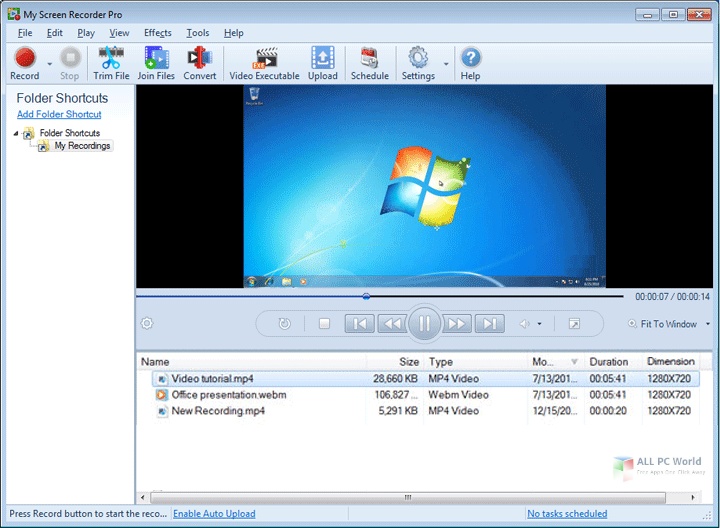

Features of DeskShare My Screen Recorder Pro 2020 v5.21
- A comprehensive screen recording application
- Supports recording and saving the clips to disk and FTP
- Easily create timelapse movies and others
- One of the best applications for creating video tutorials
- Supports recording both audio and videos from the screen
- Record specific area of the screen or entire screen
- Various dimensions and aspect ratio presets
- Adjust the frame rate, key frame rate, audio settings and format etc.
- Choose the exporting format and other details
- Add splash screen, password protection and more
- A wizard-based environment for easy operations

Technical Details of DeskShare My Screen Recorder Pro 2020 v5.21
- Software Name: DeskShare My Screen Recorder Pro 2020 v5.21
- Software File Name: Deskshare_My_Screen_Recorder_Pro_5.21.zip
- File Size: 40.35 MB
- Developer: DeskShare
System Requirements for DeskShare My Screen Recorder Pro 2020 v5.21
- Operating System: Windows 10/8/7/Vista/XP
- Free Hard Disk Space: 200 MB free HDD
- Installed Memory: 1 GB of RAM
- Processor: Intel Core 2 Duo or higher











No comments:
Post a Comment